CS 5331 Virtual Reality Introduction to Three.js
<!DOCTYPE html>
<html>
<head>
<title>Basic skeleton of Threejs</title>
<script src="js/three.min.js"></script>
<style>
html, body { margin: 0; padding: 0; overflow: hidden; }
</style>
</head>
<body>
<script>
//Start your coding from here....
</script>
</body>
</html>Scene Graph
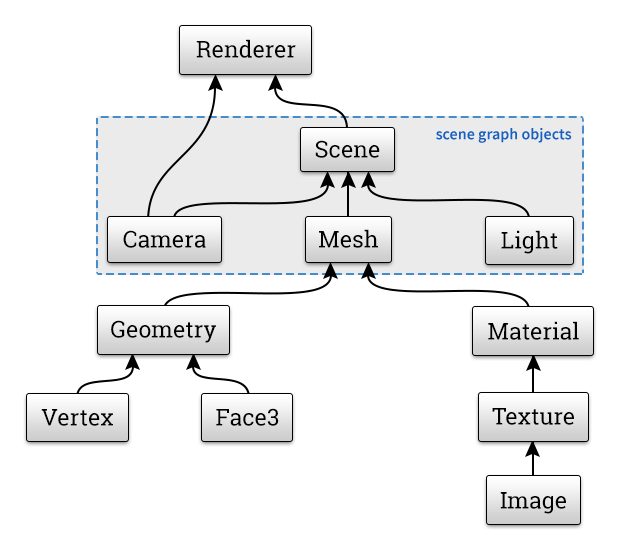
Scene Graph
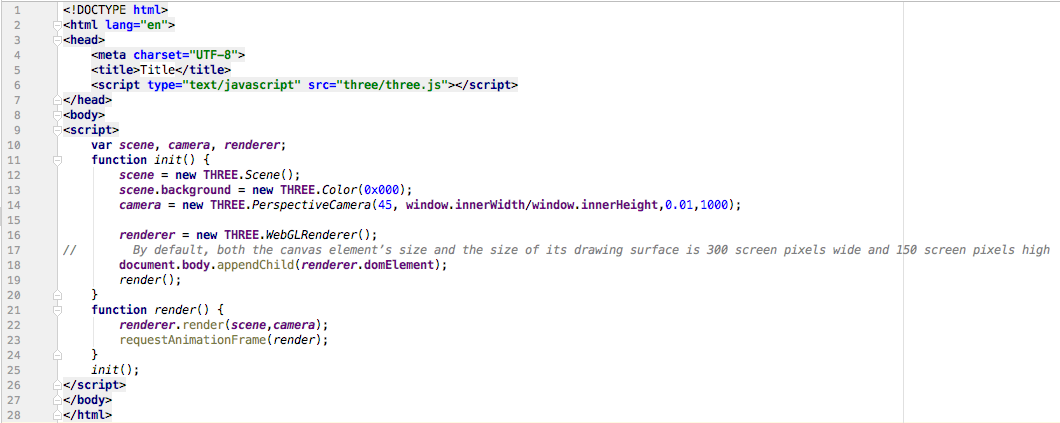
Scene Default

By default, both the canvas element’s size and the size of its drawing surface is 300 screen pixels wide and 150 screen pixels high
Scene FullScreen
scene = new THREE.Scene();
scene.background = new THREE.Color(0xffffff);
camera = new THREE.PerspectiveCamera(45, window.innerWidth/window.innerHeight,0.01,1000);
renderer = new THREE.WebGLRenderer();
renderer.setSize(window.innerWidth,window.innerHeight);Scene Graph
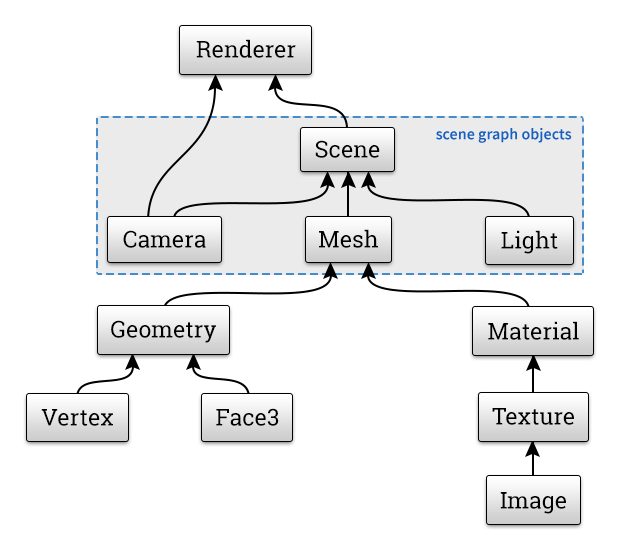
Mesh
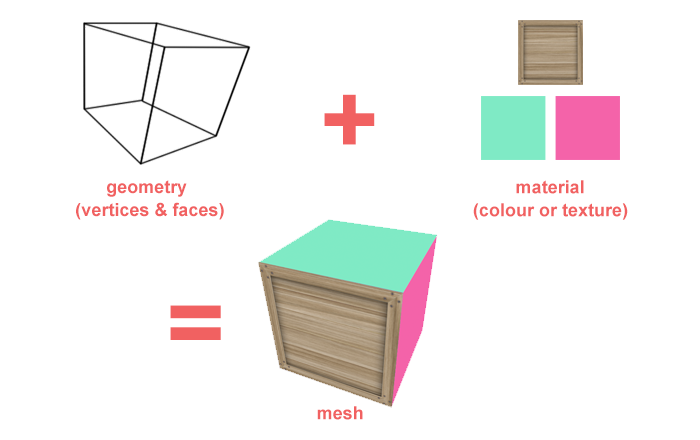
Manual Geometry
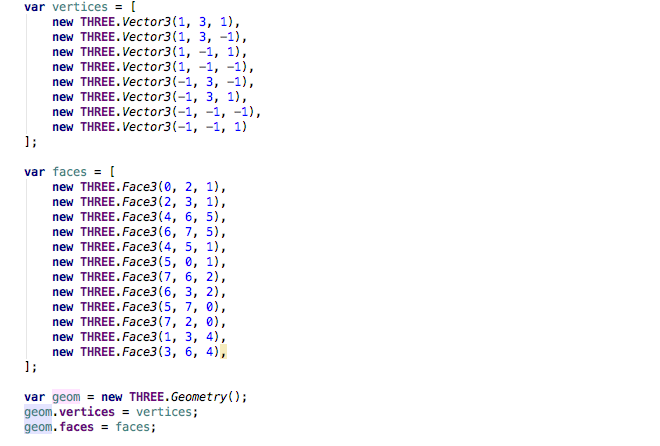
Geometry Primitives
var geo = new THREE.BoxGeometry( width, height, depth );var geo = new THREE.SphereGeometry( 60, 24, 16 );var geo = new THREE.CylinderGeometry( ... );var geo = new THREE.TorusGeometry( ... );var boxGeo = new THREE.BoxGeometry(5,5,5);
var boxMat = new THREE.MeshBasicMaterial({color:'gray'});
var boxMesh = new THREE.Mesh(boxGeo,boxMat);
scene.add(boxMesh);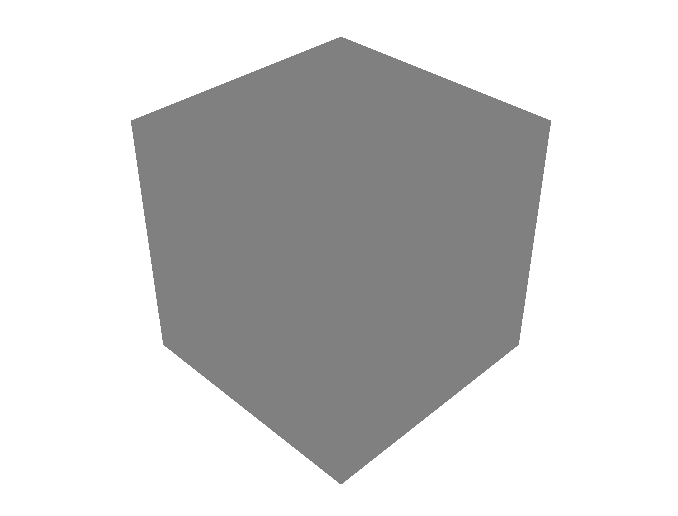
Threejs Coordinates
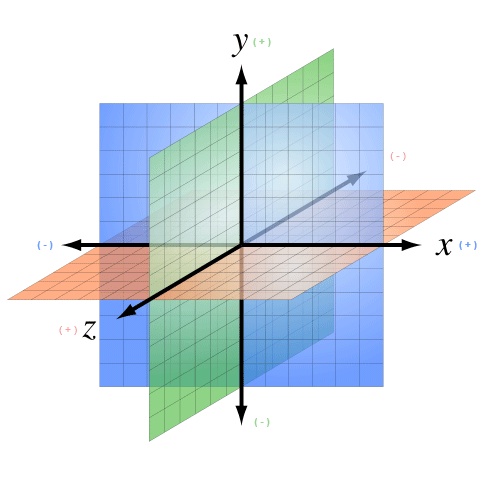
Object3D Transforms
mesh.position.x = 0mesh.position.x = -100mesh.scale.set(2,2,2)mesh.rotation.y = Math.PI / 4mesh.rotation.y = Math.PI * 5 / 4Unit Circle
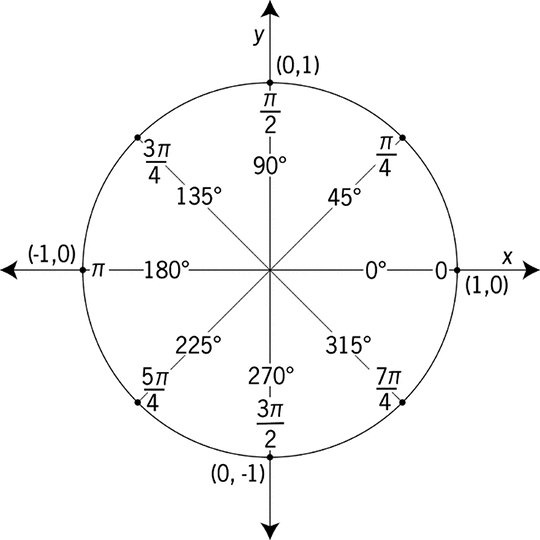
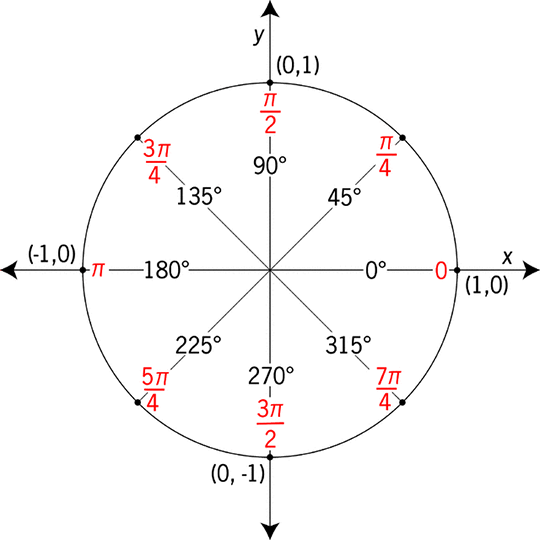
mesh.rotation.y = THREE.Math.degToRad(45);Unit Circle
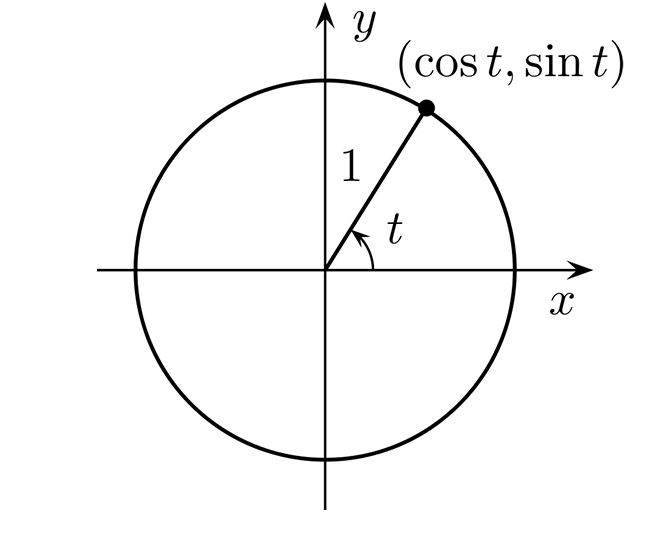
mesh.position.x = Math.cos( time );
mesh.position.y = Math.sin( time );Camera Controls
/three.js/examples/js/controls/OrbitControls.js
<script src="path/to/OrbitControls.js"></script>controls = new THREE.OrbitControls( camera ); function render() { requestAnimationFrame( render ); controls.update(); renderer.render( scene, camera ); }

Materials
Materials
var material = new THREE.MeshBasicMaterial({ ... });var material = new THREE.MeshLambertMaterial({ ... });var material = new THREE.MeshPhongMaterial({ ... });var material = new THREE.MeshNormalMaterial({ ... });var material = new THREE.MeshNormalMaterial({ ... });UVs
Texture Mapping
var loader = new THREE.TextureLoader();
var texture = loader.load("color-map.jpg");map: texturenormalMap: texturespecularMap: texturemap: colorMap, specularMap: specMap, normalMap: normalMapvar material = new THREE.MeshPhongMaterial({
color: 0xaaaaaa,
specular: 0x333333,
shininess: 15,
map: colorMap,
specularMap: specMap,
normalMap: normalMap
});
Lights
Lights
light = new THREE.DirectionalLight( 0xdddddd, 0.8 );light.position.set( -80, 80, 80 );light.position.x = 80;light.target.position = 160;light.position.x = -80;light = new THREE.DirectionalLight( 0xdddddd, 0.8 );light = new THREE.DirectionalLight( 0xb4e7f2, 0.8 );light = new THREE.DirectionalLight( 0xb4e7f2, 0.2 );light = new THREE.DirectionalLight( 0xb4e7f2, 1.5 );light = new THREE.DirectionalLight( 0xb4e7f2, 0.8 );light = new THREE.PointLight( 0xb4e7f2, 0.8 );light = new THREE.PointLight( 0xb4e7f2, 0.8 );light = new THREE.SpotLight( 0xb4e7f2, 0.8 );light.angle = Math.PI / 9;light.angle = Math.PI / 5;light = new THREE.AmbientLight( 0x444444 );light = new THREE.AmbientLight( 0x000000 );light = new THREE.AmbientLight( 0x444444 );Model Loader
var loader = new THREE.ObjectLoader();
loader.load("teapot.json", function( group ) {
mesh = group.children[0];
mesh.material = new THREE.MeshPhongMaterial();
scene.add( mesh );
});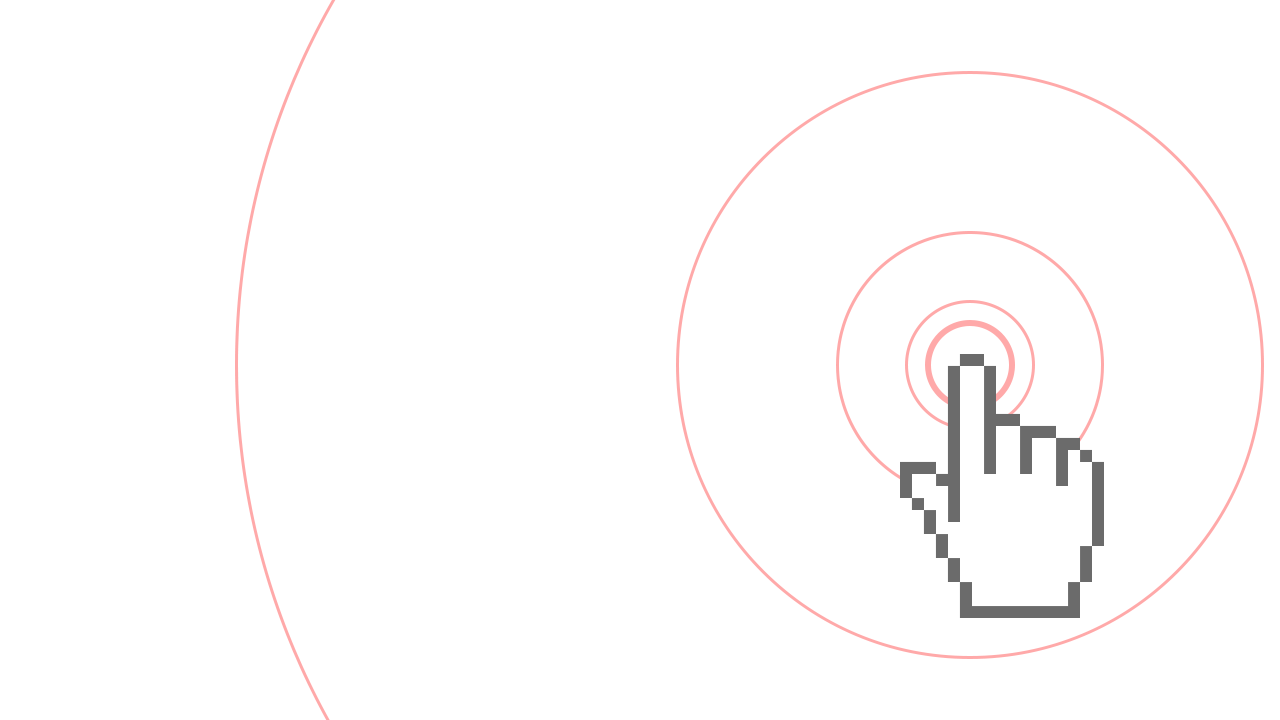
Interaction
// normalized device coordinates
mouse.x = ( event.clientX / window.innerWidth ) * 2 - 1;
mouse.y = - ( event.clientY / window.innerHeight ) * 2 + 1;
raycaster = new THREE.Raycaster();
var vector = new THREE.Vector3( mouse.x, mouse.y, 1 ).unproject( camera );
raycaster.set( camera.position, vector.sub( camera.position ).normalize() );
var intersects = raycaster.intersectObjects( scene.children );
INTERSECTED = intersects[ 0 ].object;/